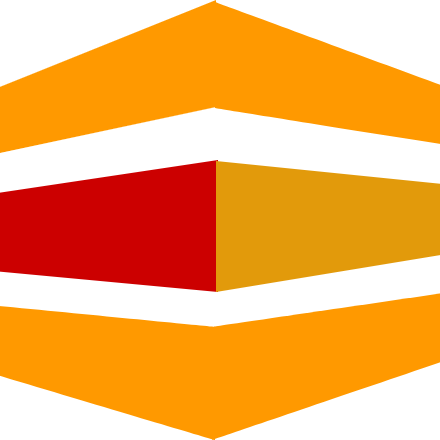Technical Playground

- Javascript stack: Node.js, AngularJS, ReactJS, MongoDB, Neo4
- Python stack : Machine Learning Libraries
- C# .Net stack: MVC, MS SQL
- PHP stack: Zend, Codeigniter, Wordpress, MySQL
Experience acquired by working with : Mockflow for wireframing; Trello, Atlassian, Jira, Zoho, Basecamp for project management NumPy, SciKit Learning, Pandas, MatPlotLib, Tensorflow 2.0, Test driven development(TDD) using NUnit, Jasmin, Web API development, MySQL, Code reusability by implementing design patterns, Usage of Git and Subversion for source code management, Integration of 3rd party services as Amazon AWS, Rabbit MQ, Mixpanel, Segment IO, Google analytics, TeamCity build agent, Machine learning algorithms and fostering SCRUM process with multilingual team mates.
Project Management Skills
- 5+ years in product management and 10+ years of technical experience with consumer Software (SAAS) products
- Demonstrated success defining and launching successful products
- Proven ability to influence cross-functional teams without formal authority
- Ability to create wireframes, product specifications and white papers
- Strong project management skills and ability to present work to management team
- 10+ year of experience in A to Z software development process
- Ownership and understandability of market needs and can create product vision and roadmap
- Development of the core positioning and reporting process
- Delivering world-class products with input from customers, clients, and advisory
teams
- Running product opportunity assessment: right features for right market with available
technology
- Running beta and pilot programs with early-stage products and samples
- Clearly communicating requirements through epics and user stories
- Participating in planning sessions, meetings, reviews, and retrospectives
- Making tough prioritization choices and find creative solutions to hard problems
- Creating, maintaining, and prioritizing the team backlog by business value and RoI
- Willingness to roll up my sleeves and do whatever it takes to help my team win
- Experience with multivariate experimentation
- Strong passion for gadgets, smart devices and new tech arrivals
- Providing information by preparing product sales forecasts and analyses
- Providing competitive analysis
- Working well under pressure to meet multiple and sometimes competing deadlines
- Developing sales tools and collateral
- Briefing and training the sales force